![]() MeNews - add fresh news on your menu bar!! -
MeNews - add fresh news on your menu bar!! -

The most up-to-date news is delivered to your menu bar in a manner of electric bulletin board. Any RSS can be chosen as a news source. News containing your favorite words can be delivered with an alert sound and those with unpleasant words can be eliminated.
Your ![]() timeline can be displayed.
timeline can be displayed.
The news appears in a floating animation on the menu bar, which is not interfered by other windows, so that you will not miss any interesting news even during the work.

- Displaying news on your menu bar
- By registering RSS, the most up-to-date news is successively obtained and displayed in a manner of electric bulletin board. To proceed to the details, click the news title displayed.
- Displaying your Twitter home timeline
- Both your Twitter timeline and the results of the Twitter search, from any words, can be displayed.
- News emphasized
- The news containing the preset words are emphasized by blinks and alert sounds, which help you not overlook any news you are interested in.
- News eliminated
- The news containing the preset words are eliminated from the display, which help you skip all the news you are not interested in.
- Noodle timer
- The noodle timer gives an alarm sound after any minutes preset.
- Display setting
- The display speed of a telop and the area of the animation can be arbitrarily set.
FUNCTIONS/OPERATIONS
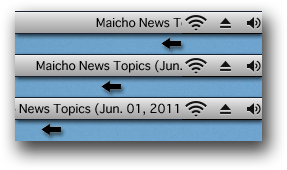
News will be floating from right to left after application starts.
- Iconize
- The display area is iconized by the current status.
-
 Off-Line
Off-Line- When the Internet connectivity is the off-line.
 Off-Air
Off-Air- When the user has not selected "On-line".
 MENU
MENU-
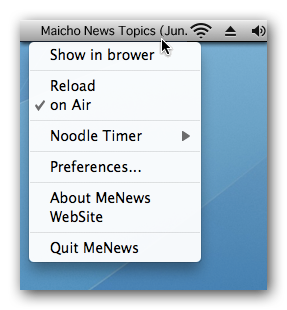
The menu appears when clicking the display area.
 Show in browser
Show in browser- Details of the news currently displayed on the menu bar appear on the web browser.
 Reload
Reload- The news currently displayed can be reloaded.
 on Air
on Air- Display/undisplay of news is switched. (If you select undisplay when Noodle time is being set. Noodle timer will release.)
 Noodle Timer
Noodle Timer- Time to sound the alarm is selected from the submenu items. A small clock icon is displayed in the menu while setting the alarm. The alarm rings when time comes. The alarm is stopped when clicking during playback.
 Preferences
Preferences- Preferences panel will open.
 About MeNews
About MeNews- Application credits will be shown.
 WebSite
WebSite- This page will open.
 Quit MeNews
Quit MeNews- Application will quit.
 PREFERENCES
PREFERENCES-

Preferences panel has General, News and Twitter tabs.
 General
General-
- Display Speed
- Changing the animation speed.
- Display Area
- Changing the displayed area.
*It doesn't be displayed if the display area is too wide. - Auto Narrow (10.7 or grater)
- When the display area is not able to be secured to a menu bar, the area is reduced automatically.
- Font Size
- Changing the font size.
- Repeat a News
- Changing the number of times of a display of each article.
- Sound
- Switching the beep sound on/off.
- Automatically Start MeNews on Startup
- If this is selected, MeNews starts automatically when the computer starts.
 News
News-
- News Source URL
-
The source URL of RSS is registered.
The news article is acquired from registered URL and displays it.
How to add the source URL of RSS.
- Open Preferences panel and select News tab.
- Please open the site of the target that you want to RSS by your web browser (e.g. Safari).
[Recommended News RSS Feeds.(with more details about operations.) ]
] - Drag the link including URL of RSS that wants to display to the list box.
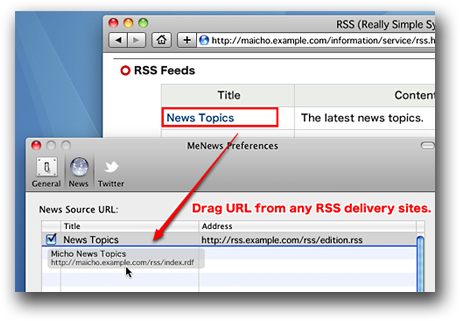
- Input an arbitrary name to the title column, if necessary.
- Drag the row in the listbox when you want to change the order of the display of news. You can select/unselect of news is switched.
- Open Preferences panel and select News tab.
- Press delete key. After select the row which you want to remove RSS in the listbox.
- Exclusion words
- News that the word is being included isn't displayed. Delimit it in space when you set the plural.
- Blink words
-
News that the word is being included is blinked. Delimit it in space when you set the plural.
 Twitter
Twitter-
- Twitter - Get Home Timeline
- If this is selected, Twitter home timeline will be displayed. (Need Twitter account)
If you don't save the password, the getting timeline is automatically turned off when this application will be restarted.
You can change the max of results.
*This application doesn't support multi account of Twitter. - Twitter Search - Search words
- If some words are entered, you will get the result of Twitter Search.
You can change language and the max of results. - Display
- Changing the display item of a tweet.
NOTICE
- It doesn't be displayed if the display area is too wide. It's reset to the minimum size if overflowing.
- This application doesn't support multi account of Twitter.
- It is necessary to be connected with the Internet to acquire RSS.
Sound effects by Hidehiro Akamatsu
Many thanks: Hidehiro Akamatsu, Sadao Kita, Jun Masuda, Kohji Mitsuno, Makoto Haruna, Adam Czopek and Test Pilots.
LICENSE
I have used OAuthConsumer in this application.
Copyright (c) 2007 Kaboomerang LLC.
Permission is hereby granted, free of charge, to any person obtaining a copy
of this software and associated documentation files (the "Software"), to deal
in the Software without restriction, including without limitation the rights
to use, copy, modify, merge, publish, distribute, sublicense, and/or sell
copies of the Software, and to permit persons to whom the Software is
furnished to do so, subject to the following conditions:
The above copyright notice and this permission notice shall be included in
all copies or substantial portions of the Software.
THE SOFTWARE IS PROVIDED "AS IS", WITHOUT WARRANTY OF ANY KIND, EXPRESS OR
IMPLIED, INCLUDING BUT NOT LIMITED TO THE WARRANTIES OF MERCHANTABILITY,
FITNESS FOR A PARTICULAR PURPOSE AND NONINFRINGEMENT. IN NO EVENT SHALL THE
AUTHORS OR COPYRIGHT HOLDERS BE LIABLE FOR ANY CLAIM, DAMAGES OR OTHER
LIABILITY, WHETHER IN AN ACTION OF CONTRACT, TORT OR OTHERWISE, ARISING FROM,
OUT OF OR IN CONNECTION WITH THE SOFTWARE OR THE USE OR OTHER DEALINGS IN
THE SOFTWARE.
I have used SBJson in this application.
Copyright (C) 2009-2011 Stig Brautaset. All rights reserved.
Redistribution and use in source and binary forms, with or without
modification, are permitted provided that the following conditions are met:
* Redistributions of source code must retain the above copyright notice, this
list of conditions and the following disclaimer.
* Redistributions in binary form must reproduce the above copyright notice,
this list of conditions and the following disclaimer in the documentation
and/or other materials provided with the distribution.
* Neither the name of the author nor the names of its contributors may be used
to endorse or promote products derived from this software without specific
prior written permission.
THIS SOFTWARE IS PROVIDED BY THE COPYRIGHT HOLDERS AND CONTRIBUTORS "AS IS"
AND ANY EXPRESS OR IMPLIED WARRANTIES, INCLUDING, BUT NOT LIMITED TO, THE
IMPLIED WARRANTIES OF MERCHANTABILITY AND FITNESS FOR A PARTICULAR PURPOSE ARE
DISCLAIMED. IN NO EVENT SHALL THE COPYRIGHT OWNER OR CONTRIBUTORS BE LIABLE
FOR ANY DIRECT, INDIRECT, INCIDENTAL, SPECIAL, EXEMPLARY, OR CONSEQUENTIAL
DAMAGES (INCLUDING, BUT NOT LIMITED TO, PROCUREMENT OF SUBSTITUTE GOODS OR
SERVICES; LOSS OF USE, DATA, OR PROFITS; OR BUSINESS INTERRUPTION) HOWEVER
CAUSED AND ON ANY THEORY OF LIABILITY, WHETHER IN CONTRACT, STRICT LIABILITY,
OR TORT (INCLUDING NEGLIGENCE OR OTHERWISE) ARISING IN ANY WAY OUT OF THE USE
OF THIS SOFTWARE, EVEN IF ADVISED OF THE POSSIBILITY OF SUCH DAMAGE.
I have used NetworkReachability in this application.
The Twitter name, logo, Twitter T, Tweet, and Twitter bird are trademarks of Twitter, Inc. in the United States and other countries.
DISCLAIMER
We will take no responsibility for any troubles and losses that may be caused by the use of this application.